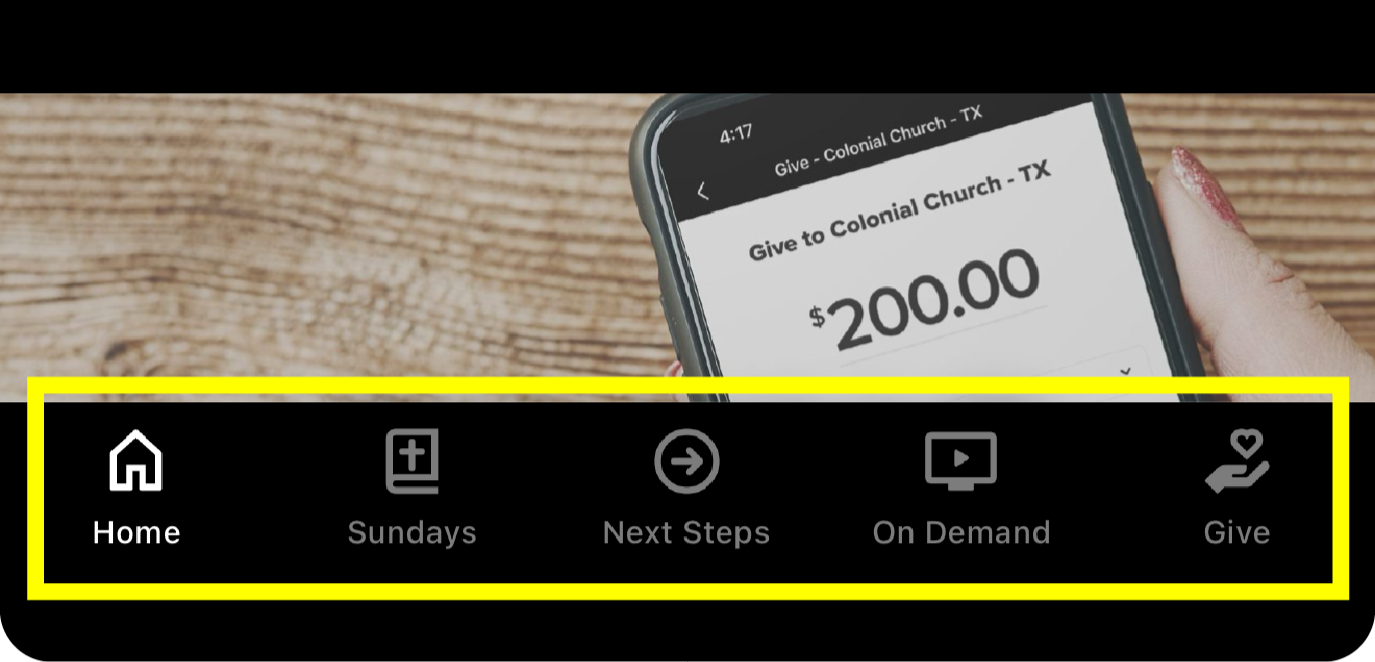The All New Colonial App Is Live!
How DO I Update my Colonial App?
Open the App Store or the Google Play Store on your phone.
Search for Colonial Church Wichita Falls.
Tap Install or Update.
NOTE: Some Androids require installing the new app and deleting the old one.
Don’t have the app yet? Download it here:
Now What?
Create Your Profile
Once you have updated your app, the next step is to tap the profile icon in the top right and create your profile. Here you can manage your giving, registrations, check-ins, and more!
Without a profile, you will not receive push updates from Colonial!
Next, check out the tabs and explore the app!
New Tabs!
Home
Stay up-to-date with all the essential information and upcoming events!
Sundays
This is where we will live on Sundays. Wanna watch live on the go? Take notes during the message? Follow along with the live captions in the room? All here.
Next Steps
Request prayer, connect with us, sign up for baptism, become a member, join life groups, studies, and sign up to serve all from this tab.
On Demand
Catch up on anything you missed in our current series by checking out previous messages, Message Notes, and Discussion Guides.
Give
The quickest and easiest way to give to what God is doing here at Colonial!